 I’ve been looking forward to posting this for weeks, nay months. I would have to say that this project started out as an entirely different project early on. I stumbled across the idea on Paul Stamatiou’s blog. He built a little computer out of a Mini-ITX board and a couple of pieces of plexi-glass. I was pretty amazed at it, and I thought “I would like to do that. That would be cool.” I think as much as I loved the idea of having a NAS,I also wanted a project to do. I enjoy the DIY approach to thing and I love the feeling of accomplishment that comes with it.
I’ve been looking forward to posting this for weeks, nay months. I would have to say that this project started out as an entirely different project early on. I stumbled across the idea on Paul Stamatiou’s blog. He built a little computer out of a Mini-ITX board and a couple of pieces of plexi-glass. I was pretty amazed at it, and I thought “I would like to do that. That would be cool.” I think as much as I loved the idea of having a NAS,I also wanted a project to do. I enjoy the DIY approach to thing and I love the feeling of accomplishment that comes with it.
I think by the time I finished, I had spent a bit more money than I would have if I’d bought a dedicated NAS. The downside to that equation is that no NAS does what this does. It’s a NAS, and it can be a stand-alone computer as well. I know, the Linux geeks out there are thinking “We can make anything run Linux!”, so getting any old NAS to do it is probably not that difficult, but still I liked the flexibility of a computer for occasions, and a NAS for storage and what-not.
I initially was going to go with Paul’s concept of creating an open-air PC and blowing a little air across it to keep it cool. A conversation with my father resulted in some concern over EMI and going with an open-air case. I don’t know the reality of such problems, but I figured I’d skip any problems and build a NAS which would let me by-and-large be able to ignore that.
Hardware:
- Intel D945GCLF2
- 2GB Kingston 240-pin DDR2 SDRAM
- PicoPSU 120 60W kit
- Seagate Barracuda 7200.11 1.5TB Hard Drive
- Ikea “Emu” box
- Various mounting hardware. Screws, brackets, etc.
All-together, it came out to just above $300. Like I said before, you can get a NAS for cheaper, but less flexible and not nearly as much fun. I got most of the parts (save the PSU and the Ikea box obviously) from NewEgg.
Since it’s creation, I’ve put it up on Instructables, and it’s gotten passed around a bit more than that. Lots of compliments, a few criticisms, and an occasional insult (why that happens, I’m not really sure. People can be mean when safely hidden behind the curtain of the internet)
What’s it Running?
I had a bit of a time figuring out what to use as an OS on the NAS. If you’re doing a Homebrew NAS setup, you have a few options. When initially I was exploring this, the first thing to popup was FreeNAS. FreeNAS is a FreeBSD derivative (actually, it’s based off of M0n0wall, which is based off of FreeBSD) designed soley for the purpose of being a NAS. It runs very lightweight, small enough to run on 64mb of memory and less than 32mb of disk space (the size of an old-school USB stick). My first encounter with it I tried to run it on an old PC that I was going to stock full of old hard drives to give me a lot of space to use. Unfortunately, the NIC card in that machine was not supported and so I could never get it to work. Additionally, that machine was incapable of booting off of a USB stick and I was adamant about leaving all possible drive connectors open for storage. One thing that initially appealed to me is that FreeNAS supported AFP (Apple File Protocol). My household is a Mac household. We’ve got 2 macs right now and I wanted as much compatibility as possible. AFP was important to me.
After seeing Paul’s creation, I began to look at my idea differently. Instead of running it off of old out-dated hardware (something it was developed with the intention of) I could run it off of new, super-small hardware. This intrigued me and I began to research the mini-ITX form factor.
The Intel D945GCLF2 was the winner, really for one reason: Price. The board came in just short of $85 while similar boards sell at well over $100.
When I got everything set up, I ran into a problem. The public build of FreeNAS currently doesn’t support the NIC onboard. The other options floating around didn’t fit for different reasons. There was OpenFiler which is based on Linux, but it didn’t support AFP. There was NASLite2, but NASLite costs money, and I wasn’t ready to spend money when I can… not spend money.
So the problem had to be approached with FreeNAS. It turns out, if you’re willing to be a little risky, you can use the nightly build, which is based off of FreeBSD 7, which does support the NIC on board.
It took some time to get it set up. I had some trouble understanding how to set up AFP on FreeNAS. There are Shares and Users and permissions. Between some help and some fanagaling, I managed to get it all to work without much difficulty.
Final Thoughts
It took me a long time to finish this. More than a few hours were spent outside my apartment door with my Dremel in hand (if you have a shop or a bench in your garage, count your many blessings. I look forward to having one myself.) There were some missteps along the way, poorly drilled holes, slightly off measurements.
My NAS has worked flawlessly. It’s 1.5TB of space is wonderful, and it’s accessibility is excellent. The only hiccup is my router, which is a 100Mb instead of Gigabit ethernet. My computer and the NAS could handle it though.
I have only two no issues…
- I haven’t been able to get the BitTorrent Client to work properly. I believe it’s a permissions issue. BitTorrent is working! It’s a permissions issue plain and simple. There is another permissions issue that’s preventing me from moving the contents, which I’ll resolve when it bothers me enough 🙂
- The server doesn’t broadcast it’s Bonjour name. It does indeed broadcast it’s Bonjour name and it’s tremendously easy to connect to.
I think all together I’m far more proud about my accomplishment in building it than I am in using it everyday. I would like to see it become my primary storage and BT machine though. It’d be easier to download and seed from that machine than from my iMac. I like running a headless machine, and for the occasional desire I have to dive into other OS’s (that I can’t do on my iMac), I have this just an install away. On top of this, the story of this thing has been syndicated a bit around the net, and I feel like a minor celebrity having constructed. In a bit of irony there, I found out after I’d put it together that some Italian guy did this a full 8 months before me. That adage “Great minds think alike” always seems silly until you find yourself saying “Wha…???”
Questions and thoughts are welcome.



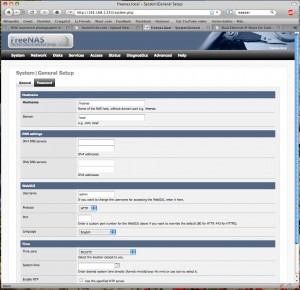
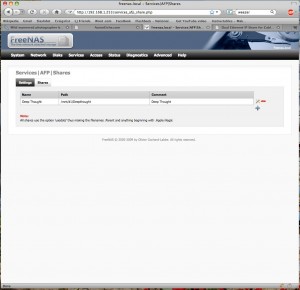

Looking slick! Unfortunately I stopped using mine.. I pulled the drives out and the rest of it is catching dust in my closet. The thing was just a little too underpowered… yeah yeah don’t need much power for a NAS but I ended up making it my download box so it ended up taking forever and a half to post-process/decompress the downloads. It was just outdated hardware. Now I have a big PC that serves my needs.. but it’s big. I kinda wish it could fit on the media rack next to my PS3 and such.